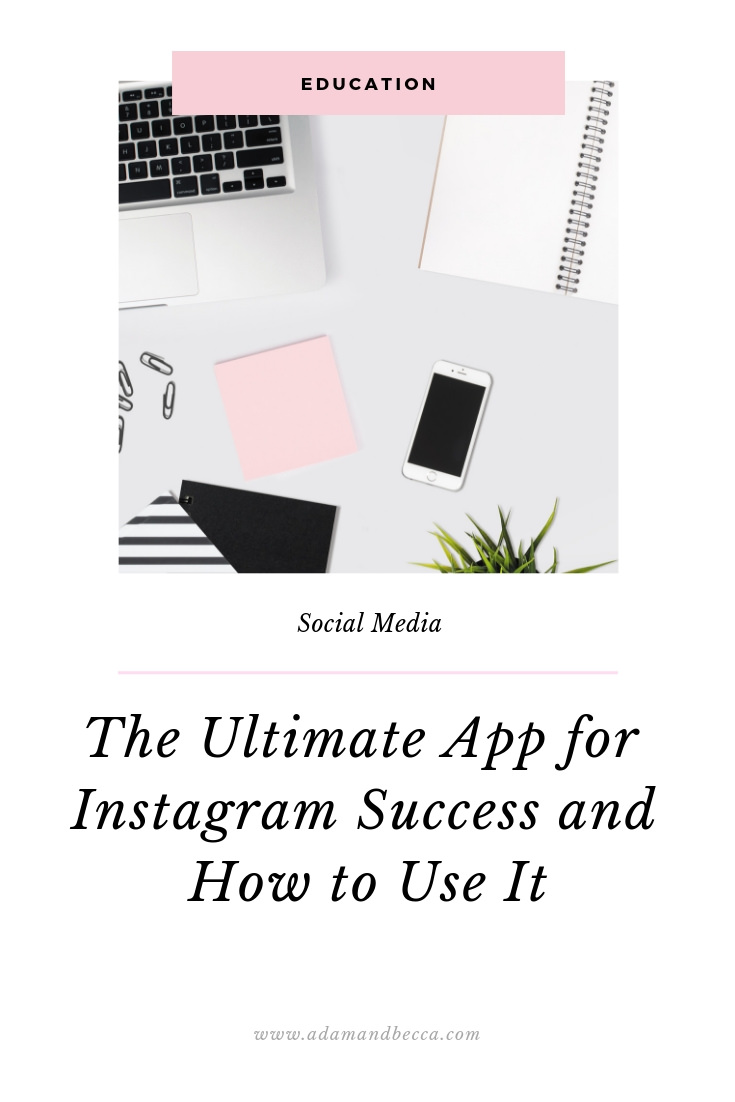I’ll let you in on a little secret: I love efficiency. It’s one of my favorite things right up there next to chocolate ice cream, beaches, and puppies. I love efficiency because when I do it right, it gifts me the most valuable thing – time.
As an entrepreneur, time is one of my most valued resources. We only have so much of it and must decide how to use it in the most impactful and intentional ways, or as I like to say, efficiently. From the very beginning, Adam (my business partner, adventure buddy, and husband) and I have tried to make sure we were using the right tools to jump start our business, but also to ensure we weren’t causing ourselves to completely miss out on our lives.
Any other entrepreneurs out there understand the struggle?
It is seriously so hard to rip myself away from our business. The difference between running your own business and working a traditional 9-5 is that your business is your passion. I absolutely love working with wedding couples and helping them plan their weddings. Adam is a creative genius and can make some of the most beautiful photos and videos I’ve ever seen.
We love this work, so taking a break is so challenging!
However, at the same time, we were starting to miss out on the little moments in life that we were capturing for other people. We didn’t have enough time to grab dinner with family or have a game night with friends. We rarely had a date that wasn’t turned into a business meeting.
Enter Intentionality
Intentionality is a bit of a buzzword over here at Adam & Becca. I can’t help it; I love this word! Being intentional in work and rest is so often overlooked and instead traded in for the glory of the hustle.
Have you found yourself caught up in the hustle?
I mean, I wasn’t just caught up in the hustle, but I was so proud of it. I was proud that I was too busy for anything else. I was proud my calendar was packed and that sleeping was an inconvenient necessity.
But you know what that leads to? It leads straight to burnout. And that is exactly what happened. We were so busy trying to do everything and be everything that it finally became too much. I realized I needed to take a step back.
I took 3 months off social media to reset.
I chose to step away from social media because it seemed like the easiest choice – I couldn’t not answer emails or support our clients! During my time away, I realized just how much time I was spending on the different apps, with Instagram being the biggest culprit! I was spending so much of my valuable time on the platforms, but I wasn’t making that time valuable – I wasn’t being intentional.
I was just there, lurking, scrolling, and comparing. I didn’t really have a strategy for our feed and instead wondered why we weren’t growing and if our business was even successful. Newsflash! Instagram is important, but our business did, in fact, live for those 3 months off the platform.
When I came back, I wanted to be sure I didn’t spend my time mindlessly scrolling. I wanted my Instagram zombie days to be over. I researched a few different apps that people used for managing Instagram from Hootsuite to Plann to Planoly. While the others were all useful, I fell right in love with Planoly.
First Impressions
Right off the bat Planoly gave me exactly what I had been looking for. It gave me incredibly easy access to creating a real strategy with our Instagram, but it also allowed me to do it on my phone or on my computer. This may not seem like a big deal, but it’s huge to me!
If I’m using my phone, I can easily get distracted and pulled into something else which will end up taking me way longer to get whatever I’m working on done. If I’m on my computer, for some reason, it’s a lot easier for me to manage my distractions. PLUS, I love being able to easily drag and drop photos to our Planoly library right from our hard drive. I don’t have to worry about uploading to the cloud and finding them later or snagging a screen shot from a gallery or taking the time to download the photos from a gallery. I love this feature!
Functionality
Planoly gets an easy 5 star rating from me on functionality. Whether you’re using the app on your phone or your using the browser version, it’s super easy and intuitive. If you’re like me and love numbers, you can dive into some great analytics to quickly understand what strategies are working and what strategies aren’t working.
I love that I can create my Instagram grid strategy through building out drafts. I use drafts to build out about a month of posts at a time! This is an essential part of my Instagram strategy. I can simply upload the photos from my desktop or hard drive to the draft I’m working on. Then I can use the easy drag and drop feature until I’ve figured out what grid strategy I want to implement. For example, if you are someone who works with brands, you can easily create a draft grid of photos and captions specific to brand work you are doing.
My Planoly Approach
I never make a post to our Instagram feed without going through Planoly first. This approach can differ for everyone. Since we are a photography business, I like knowing that I have control over how our content looks on our Instagram feed. This is really important to me because we need to communicate what we are about, our style, and our overall vibe within just a glance. On Instagram, we may only have 3 seconds of a potential client’s attention as they quickly scroll our feed.
My Planoly approach has become quite streamlined over the past year as I’ve really narrowed down how to best utilize the app for our business.
1. Select Photos
I select our 5-10 favorite photos from every session and wedding. Then I will put those favorites in our Planoly library so I can pull from those photos whenever they fit into my grid strategy. In some cases, I just love the photos so much I just add them in right away because I can’t wait to share! We also recently consolidated our Instagram accounts. We used to have a separate account for weddings, our personal life, and our lifestyle/family photography. When we decided to consolidate, it allows me to focus on one account. I try to post a mix of business, personal, and travel on our page. I like this because it let’s our potential clients into our lives and immediately builds a personal connection.
2. Create a Draft & Batch Work
Just like a personal budget, a few days before the end of the month, I get on Planoly and create a draft for the coming month. I then do a little batch work and spend about 30 minutes organizing the photos in the order I want them to appear.
3. Captions That Conver
t
I write our captions in smaller batches. I used to try to do it all at once, but I realized how bland our captions were! I wanted to build more of a relationship than just the photo, so I really changed how I approached captions. I now really focus on the power of words AND photos.
I spend about 20 minutes at a time and crank out a week’s worth of captions. I try really hard to make every caption something worth reading. I rotate between wedding tips, little sneak peeks into our life, business advice, and just other random but fun things! I also try to always ask a question or at least include a call to action to get the conversation started.
4. Schedule
This is the best! Once I have my captions prepped and I my planned Instagram posts in order, I can begin to schedule. Now I just drag the posts onto the calendar and select a time I want to post. I try to post at a time when I can be on the app for at least 10-20 minutes so I can engage with our followers. However, I love that I can schedule posts and know that we’re still having content going out even if we’re having an unplugged vacation!
5. Engage
Don’t post and ghost! Unless you have a compelling reason, you should always plan to engage with the platform when you post a photo. You don’t need to live on Instagram, but when you’re posting try to be active for at least 10-15 minutes. This will enable you to engage with your followers who are engaging with you! You can also use this time to engage with relevant hashtags and locations. This extra effort will help you be rewarded by the algorithm! Reply to comments, comment on other peoples posts, be a good community member!
Price
Planoly offers a free option and a paid option. When I first started using the app, I tested it out with the free version which, seriously, still offers so much! I ended up wanting a little bit more functionality and flexibility, so we upgraded to the paid version. It’s still very inexpensive and well worth the amount of time that it ends up saving me! We spend about $4 per month for Planoly and it allows me to spend a fraction of the time planning for Instagram and gives me the freedom to be purposeful and intentional.
Recap
Top 8 Best Things About Planoly
1. Easily manage multiple accounts
2. Organize posts to fit a strategy by easily dragging and dropping
3. Schedule posts to automatically post to Instagram
4. Save hashtag lists so you can easily test new strategies
5. Browser version of tool allows you to easily engage
6. Analytics at your finger tips
7. 3 years of saved history to analyze
8. Low cost OR free
Are you ready to start taking your strategy seriously, but also make your life easier?
Of course, you are!
Starting an account on Planoly is super easy
And remember, the free version is great, but I recommend the paid version if you really want to up your Instagram game! This will allow you to have more than 30 photos in your library at any given time as well as some other benefits to help streamline processes.
Need advice on that strategy or are you unsure where to start? No worries! Grab my complete social media strategy! I’ll dive into to how I use different apps, set timers, and determine strategies. I’ll also provide a complete content planning checklist and give a peek into my monthly content planning strategy.
If you loved this blog, be sure to share it with your friends on Facebook and Pinterest!
I can’t wait to hear how you have used Planoly to level up your Instagram game!
+ view the comments