Do you ever feel like no matter what you do, you can’t crack the Instagram code?
At the beginning of 2018, I found myself spending hours on Instagram every day just trying to figure out the right combination of images, posting times, hashtags – you name it! I was constantly frustrated with the mediocre success I was having because I felt I was putting so much precious time into the app. Honestly, I felt like a failure every time I went on Instagram!
Have you ever had that experience where you get on Instagram with a plan to be purposeful – post your planned content, maybe interact a bit and then close the app – just to find yourself 30 minutes later mindlessly scrolling through feed after feed?
This pretty much became my failure zone. I knew I needed to post in order to grow our following, but it was becoming a numbing, black hole in my life. I saw endless images of people who had more followers than us or had more likes, more comments – you name it. By the time I finally realized I was mindlessly scrolling through the app, I was so frustrated that I would completely forget to post and just close the app all together!
I even got to the point where I had to delete the app from my phone. There were so many days where Adam and I would be celebrating a new wedding couple or sending off a wedding gallery just for me to turn around and lose all faith in our business because of Instagram. I knew something needed to change and so, with Adam as my accountability partner, I signed off Instagram for about 3 months. THREE MONTHS! Any other entrepreneurs out there just shuddering at the thought of not tending to your account for that long? Or is that just me?
I was terrified and had no idea if we’d even have a follower left when I got back on, but sometimes you just need a social media cleanse.
When I finally felt that I was ready to get back on the ‘gram, I knew I needed a plan in place.
I needed to make a strategy for our business to succeed but also for my own mental health. So, I started doing some research to see how I could help myself be effective and purposeful with my time on social media.
What I found and implemented have been complete life savers!
Here are my 3 Free Must Have Apps For Managing Instagram
1) Planoly
Planoly has been a complete game changer for us since implementing it! It allows me to post daily without having to even open my Instagram app which really helps me to step away from social media and enjoy life. One of my favorite things about this tool is that I can easily use every function on my iPhone or on my desktop. This is important to me because I can easily manage my photos and posts without having to be on my phone the whole time.
The flow using the tool is also very intuitive. After we have a shoot or a wedding, I’ll pick my top 10-ish favorite photos and then upload them to Planoly either from my phone or on my computer. Once they’re uploaded, it’s super simple to organize posts in the order you want and really have a strategy behind your grid appearance and captions!
I love that I can schedule on days and times that I want. This is super helpful because it allows me to automate posts so I won’t forget anniversaries or birthdays even if we are on vacation!
Planoly has a free option as well as a paid option so it can easily fit different budgets and goals.
2) Stories Edit by Planoly
If you spend much time on Instagram, you’ll see professionals and brands sharing beautiful stories that will leave you just like “how the heck did they make that?” Or maybe I was the only one who didn’t know about the different apps out there…
I used Unfold, an app that allows you to easily create stories for Instagram. However, recently Planoly released Stories Edit. Stories Edit is the newest addition to Planoly’s suite of tools. It will not only allow you to easily create beautiful stories, but it also allows you to upload your stories to Planoly and schedule them. That’s right! You can automate your stories too! This tool is great for brands that need to run a specific promotion or just prepping for being out of office on vacation! For us, it’s helpful to schedule stories if I know we’ll be busy or on vacation and may not have easy access to WIFI!
Bonus tip: If you’re not loving Stories Edit by Planoly, definitely check out Unfold! I really got a lot out of using it and highly recommend it. I’ve just found I like the seamless flow between Planoly products.
3) Canva
Canva has quickly become my best friend and trusty side-kick. I found out about Canva by listening to one of my favorite podcasts, “How I Built This.” Canva allows access to easy to use tools designed to elevate your business from graphics to magazines. I love Canva because it allows me to do in a few moments what would take 3x the time on InDesign or another adobe product.
Canva also keeps the user in mind by making it incredibly easy to access your account and designs on your phone through their mobile app, which makes it easy to download straight to your phone and use on your social media! I find this much easier than saving it somewhere on my desktop and then emailing or using our online drive. It streamlines the process, which is a life saver when you’re trying to run a small business, implement strategies, and live your life!
This tool gets extra bonus points because they don’t hold their platform hostage. You can utilize so many of their tools while using a free account. It’s a big help to people starting out and creatives trying to grow their brand! Their paid version is a subscription basis like Adobe and it elevates the tools you already have access to on the free version. Personally, we’re still using the free version and loving it!
Want to learn more about this awesome tool? I’ll have a Canva deep dive coming soon! Stay tuned and jump on the email list so you’re the first to know when it hits the blog!
4) Bonus Content: Moment
Okay, so this may seem like a trick. But I promise it isn’t!
Why would I give you all of these tools to help grow your strategy and then tack on Moment?
Sure, this app isn’t going to help you post or organize posts.
But, I genuinely believe this app should be a significant piece of your strategy. This app helps track your behavior when using your phone.
– How many times you open an app
– How much time you spend on that app
– How much screen time you’re getting
– How many times you pick up your phone
– And more!
For me, it was eye opening to see how reliant I had become on my phone and that I was wasting hours of my life mindlessly moving through social apps! After implementing Moment into my strategy, I was able to become much more intentional while using my phone and while spending time on social media.
I used Moment for most of 2018 and watched how I was able to use its analysis to help alter my behavior on my phone. I’ve recently switched to the new tool Apple built in during their recent iOS update that allows me to track my usage but also restrict time on an app or specific web page.
As part of my social media strategy, which I’ll be releasing a full blog post on soon, I like to use timers to help me be intentional about the amount of time I spend on different tasks, especially when those tasks involve my phone. Apple’s update is a perfect partner for that strategy because I’m able to set a daily limit for Instagram, Facebook, Pinterest, etc. I’m also able to set forced quiet time where all of the apps on my phone will not be able to send me notifications with exception of the message app and phone calls. I love this because it allows me to essentially turn off the “smart” aspect of my phone during specific times. I’ve set mine for between 9pm and 7am!
Implementing These Tools
Are you ready to start taking your strategy seriously, but also make your life easier?
Of course, you are!
Starting an account on Planoly and Canva is super easy. Just head on over to their sites and open up an account! While I think the free version of Canva is the best way to go when starting out, I recommend the paid version of Planoly. This will allow you to have more than 30 photos in your library at any given time as well as some other benefits to help streamline processes.
Do you have more questions? Or, have you already started implementing these tools but feel a little stuck?
No worries! I’ll be sharing a deep dive on Planoly next week and stay tuned for my Canva deep dive for some inspiration and advice!
Need advice on that strategy or are you unsure of where to start? No worries! Grab my complete social media strategy! I’ll dive into to how I use different apps, set timers, set strategies, a complete content planning checklist and give a peek into my monthly content planning strategy.
If you loved this blog, be sure to share it with your friends on Facebook and Pinterest!


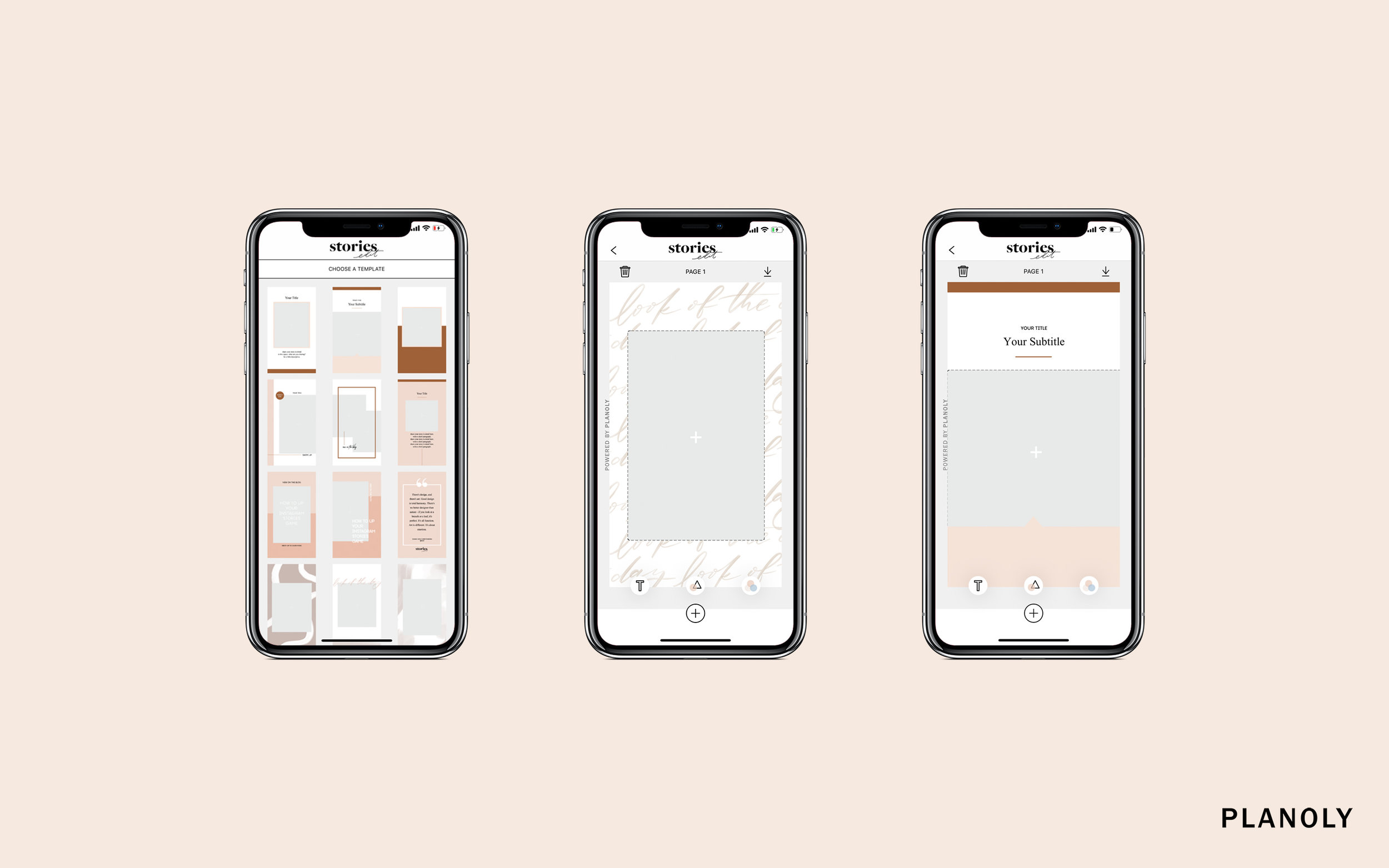












+ show Comments
- Hide Comments
add a comment